FAQs About Fabulingua
Are you open to feedback?
Always! We always want to hear back from you 👂👂👂, be it positive or negative feedback. Please emails us with comments (good or bad!) at support@fabulingua.com
Why use a mobile game to teach a language?
Mobile Games are Compelling
Mobile Games are Entertaining
Mobile Games are Fun!
…imagine if you could feel all that in a language class! 🤯
Not only would you have a great time …you would learn so much more!
FabuLingua is what is known as a ‘serious mobile game’ – a game designed to be educational… and yet it feels anything BUT serious! Extensive game design and gamification is built into our story-based app to entertain and reward your child into the most fun language learning journey of exploration and adventure!
However, FabuLingua has been designed to be more than just a ‘serious mobile game’. It is the first technology platform based on modern language learning science, on what is known as the ‘comprehensible input’ hypothesis. Read here to understand more about the patented method and scientific underpinnings of FabuLingua.
How many profiles can I have on one account?
Where is the Parent Portal and what's in it?
There is a Parent Portal in the app. To get to it, tap the Parent Portal icon – it is on top right of the screen and has the outline of a parent and child side by side.
In the Parent Portal there are four tabs that run along the bottom:
-The ‘Account’ tab allows you to add a 4 digit parent pin so that you kids cannot access the Parent Portal without your knowledge (Highly recommended!) And you can edit your email address.
-The ‘Explorers’ tab allows you to add and delete new profiles (you can have up to 6 profiles).
-The ‘FAQ’ tab leads to the FAQ page.
-The ‘Logout’tab allows you to log out of the app.
How can I can add new profiles for my other kids? How do I edit and delete their profiles?
When you go through the FabuLingua onboarding you will be prompted to make ONE player profile. If you want to add additional profiles you add them in the Parent Portal in the app. Open the Parent Portal and tap the ‘Explorers’ tab, and tap ‘Add Explorer’ to add new profiles. Select a profile avatar and give them a name. Then a button will appear that says ‘Create’ – tap it to create that new profile. To edit a profile tap the profile and then the field you’d like to edit. Note: If a player wants to change their profile avatar, it cannot be done in the Parent Portal, the explorer can do it by tapping their profile in the app and following the prompts.
You delete player profiles in the same Explorers Tab. Once deleted, all progress made in that profile will be lost and cannot be retrieved. Note: You cannot delete the ‘Active Profile’. If you want to delete the ‘Active profile’ go back out of the Parent Portal, tap the profile on the top left and choose another profile to be your ‘Active profile’. Go back into the Parent Portal and you are now you can delete that other profile that is no longer the ‘Active profile’
How do my kids select their profile in the app so they don't work on their sibling's profile?
On the top left of the screen is the profile avatar and name of the ‘Active profile’. That is the profile that is currently playing the game. To change which profile is the ‘Active profile’, tap the avatar or name on the top left of the screen and tap ‘Switch Explorer’ to select another profile.
Note: If a child accidentally works on another child’s profile, all the progress metrics and rewards (gold and diamond keys, stickers and playing cards) will go to that other child. We cannot ‘re-set’ the progress stored in that profile or move stickers between profiles. So tell your children to double check they are playing on their own profile before the start of each session.
How do my kids edit their profile avatar or name?
Kids can edit their profile avatar themselves in the game as often as they like! They first need to select their own profile so it’s the ‘Active Profile’ (see FAQ above). Then they tap their profile avatar on the top left of the screen and tap the image of their avatar. It will pull up the other avatars they can select instead.
To edit their name, however, the parent needs to open the Parent Portal (see FAQ above), and tap ‘Explorers’ and select the profile to edit.
What is the ‘Spanish Only’ toggle in the Settings area?
In the Settings area (gear icon at top right of the screen), you will find a ‘Spanish Only’ toggle. When you toggle it ‘on’ you will no longer hear the Magical Translation® when you go through the first mode of any story. This is recommended for children who already have an advanced level of Spanish and already understand the stories.
However, if a child comes across a word they don’t understand, they can still touch the word to hear its syllabic breakdown in Spanish and its translation into English.
I have just arrived at FabuLingua island, now what?
Once you have arrived at the island of FabuLingua (that is, you can see an image of the island), the next step is to go into one of the locations to find characters that want to tell you their story (characters that are ready to tell you their story have a speech bubble above them).
Initially, the only location that is unlocked is Location 0, or “Tutorial Beach”.
*Tap that location to be taken to the beach, and then tap the fox to open the tutorial story.
*Complete the story, you will see a rewards screen at the end.
*Tap the keys to collect them (first time you complete the Tutorial story you will earn a gold key and a diamond key).
*Then go to the Fabled Shop (tap the treasure chest icon at the bottom of the screen) and use the diamond key you just earned to open a Discovery Chest. Tap the chest to open it. To collect the rewards in the chest, tap each one as it comes out. You will have collected one Magical Compass, which is all you need to now go back to the island (tap the map icon on the bottom of the screen).
*You will see Location 1 is now unlocked. Tap it, and the Magical Compass you just earned will slide into its slot and Location 1 will open up!
If you have subscribed, you’ll find a number of characters waiting to tell you their stories. If you have not yet subscribed, one of the characters will tell you their story for free. Tap a character and you’ll see the Learning Path for that story.
Initially, only the first step of the Learning Path is available. Complete that step, earn keys for it, and it will open the next step. There is a lot going on at each step of the Learning Path, make sure to read about it, and there are increasingly valuable rewards to be earned for each increasingly challenging step on the Learning Path.
We encourage completing each step many times to earn more rewards (and benefit from repetition)! As you progress through the stories in one location, you’ll eventually collect enough diamond keys to be able to unlock enough Discovery Chests to collect enough Magical Compasses to unlock the next location!
I tapped a character and it opened a Learning Path, but only one of the steps is available. Why are the rest grayed out? How do I unlock the other steps?
We suggest that you read about the Learning Path to understand all the steps in it. You must complete one step in the Learning Path and collect your rewards for completing that step before the next step gets unlocked. Each step becomes progressively more challenging and will earn you more rewards. Each story has a Learning Path.
What happens at each step of the Learning Path, what does it teach and what rewards do I earn for completing each step?
The best place to get a good understanding of the Learning Path for each story, and have a detailed understanding of each step is in the Learning Path tab of our website (it has pictures and a picture is worth a thousand words!). Similarly, the best place to understand the rewards that you get for completing each step is the Mobile Game tab of our website. But if you want to get your answer right here in the FAQ, in words with no pictures, here goes:
The Learning Path for each story consists of 8 steps: 4 modes that run along the top, and 4 mini-games that run along the bottom. We’ll describe the modes first, in the order in which they unlock, then the mini-games in that same order.
Why isn't pronunciation correctd in CopyCat Mode? Is it okay not to be corrected? Will kids still learn to say words the right way?
We deliberately don’t explicitly correct – instead we play back the child’s recording of the phrase and the narrator’s recording they were trying to imitate. The difference (where they were close and where they were far apart) is instantly apparent and kids feel uncomfortable when they don’t sound like the narrator. So in the subsequent pages and stories they then do CopyCat with a lot more focus and careful listening and gradually sound more and more like the native narrator. All with no explicit “you got it wrong” corrections that if heard repeatedly can cause anxiety in children and make them disengage and thwart language acquisition.
Children’s hearing is very attuned, and their speech is highly moldable depending on what they are repeatedly exposed to – they are designed to sound like their tribe. Our process of providing instant playback side by side with the audio they were tasked to imitate, gives them all the tools they need to develop excellent pronunciation naturally with no stress.
The feedback we get from teachers and parents is that over time CopyCat mode is an extremely effective tool to develop native-like pronunciation in kids! But Rome wasn’t built in a day, it takes time. Just keep with it regularly for six months or a year and you’ll see!
How do I earn gold and diamond keys?
The best place to get a good understanding of the rewards and progression system is in the Mobile Game tab of our website (scroll down for a detailed description).
You earn gold keys every single time you complete a mode on the Learning Path. You earn more gold keys for the harder modes. Repeat modes often to earn more gold keys!
-Magical Translation Mode – earns you 2 gold keys
-CopyCat Mode – earns you 3 gold keys
-Spanish Only Mode – earns you 4 gold keys
-Read by Myself Mode – earns you 5 gold keys
You earn diamond keys each time you complete a NEW mode.
Your wallet, with all your gold and diamond keys, is visible at the top left of the screen.
What do I do with my gold and diamond keys that I've earned? Where do I spend them?
Keys open treasure chests which can be found in the Fabled Store. (To get to the Fabled Store, tap the treasure chest icon on the bottom of the screen.)
The Fabled Store has many different kinds of treasure chests, with different amounts of rewards in them, and each treasure chest has a different cost.
Your wallet, with all your gold and diamond keys you have earned, is visible at the top left of the screen. Which treasure chest can you afford to ‘buy’? Will you complete more modes and save up your keys to be able to open a more valuable chest with more rewards?
Gold keys open wooden, bronze, silver, gold and magical chests. The rewards in these chests consist of different amounts of stickers and playing cards.
Diamond keys open Discovery Chests. They are the only chests that contain Magical Compasses (these are required to unlock new locations in FabuLingua Island).
After you have ‘purchased’ a chest it will jiggle. Tap it and a reward will appear. Tap to collect it, and the next reward will appear.
Check out the Mobile Game tab of our website to get more details.
Where do my rewards that I have collected (my stickers, playing cards and Magical Compasses) go to?
Most of your collectibles (stickers and playing cards) will automatically go into your backpack.
To look inside your backpack, tap the backpack icon at the bottom of the screen.
You will see two collections – your sticker collection and your playing card collection.
Very soon you will be able to play with your stickers in a sticker book (which will also be located in your backpack). And soon after you’ll be able to use your playing cards in a card battler. Until then, collect as many as possible of each!
Magical Compasses that you have collected from opening Discovery Chests will go straight into the relevant ‘compass slots’ for the next location that you are trying to open. They will stay in their slots until you’ve collected enough Magical Compasses to unlock that next location.
Most of the locations in the island are locked - how do I unlock them?
To discover new locations on the island of FabuLingua you must acquire the necessary amount of Magical Compasses.
Location 0 (Tutorial Beach) is always open, you don’t need a Magical Compass to get there. Location 1 is relatively easy to get to, you only need one Magical Compass to unlock it. All the other locations require 3 Magical Compasses to be unlocked.
You acquire Magical Compasses in the Fabled Shop when you ‘purchase’ Discovery Chests. (To get to the Fabled Shop, tap the treasure chest icon on the bottom of the screen.) Discovery Chests can only be ‘purchased’ with diamond keys, and diamond keys are only earned when you complete a NEW mode in the Learning Path of a story.
If you want to see how many Magical Compasses you are still missing to open your next location, tap on that next location. You’ll see three compass ‘slots’ indicating you need to acquire three compasses to unlock the next location. Immediately after these slots will fill with the compasses you have collected. If you only have one compass, only one slot will fill in, and two slots will remain empty.
Note: The price of a Discovery Chest becomes more expensive as you go deeper into FabuLingua island and you’ve explored more locations. A Discovery Chest in Location 1 costs 1 diamond key, in location 2 it costs 2 diamond keys, in location 3 it costs 3 diamond keys etc.
What is the Comprehensible Input Hypothesis?
Our patented Magical Translations® method aligns with the model of comprehensible input by Dr. Stephen Krashen, the preeminent academic in second language acquisition. His research shows that new languages are most efficiently acquired not by memorizing grammar rules or vocabulary lists but when the learner is exposed to ‘maximum comprehensible input’.
Read this blog to learn more about the Comprehensible Input Hypothesis and how it differs from traditional language instruction.
What is ‘comprehensible input’ and how is it related to FabuLingua?
It is new-language input into the brain which is ‘comprehensible’, which means that you more or less understand it even if you don’t understand it perfectly.
When interacting with FabuLingua, your child will see only the Spanish text, but hear the narrator’s rhythmic alternation between Spanish and its English translation. This Magical Translation®, is what makes the new-language input (or the story) ‘comprehensible’. Basically, it will enable your child to understand and follow the story in a relaxed and engaged way, which is the ideal state for language acquisition.
The more stories your child is exposed to in this way, and the more often they’re exposed to them, the more ‘comprehensible input’ they’re exposed to. When you have your child regularly use FabuLingua, you are creating a program of ongoing ‘maximum comprehensible input’ for him. And this creates the perfect conditions for acquiring a new language.
Read this to learn more about Comprehensible Input, the science of second language acquisition and how FabuLingua is based on all these key insights.
Do you do returns?
Our t-shirts are print-on-demand and as such each one is custom printed for you. This means that we don’t do returns unless the item you received is faulty. If the item is in any way faulty please send pictures of the item to support@fabulingua.com.
Why do you do print-on-demand t-shirts?
We love the print-on-demand model because we truly believe it is is better for the environment. We only print what customers want, and as a result, we don’t get left with the typical leftover merchandising at the end of the season that often ends up in landfills. It also allows us to create many more t-shirt designs for you, because we don’t have to do large print runs for each design. So come back regularly because we intend to add new designs often!
Why does your shipping take so long? Do you have an express shipping option?
No, sadly we don’t. Print-on-demand involves custom printing each item for you, and this takes time and cannot be rushed. Our provider does not provide express shipping options. So expect our t-shirts to take their time to reach you, and don’t leave shopping to the last minute if you’re buying for specific occasions like birthdays.
How reliable are your delivery windows?
We work with the world’s best print-on-demand supplier. And while we love their t-shirts and the quality of their printing, we must confess that the shipping is a bit slow. We recommend adding a day or two to their delivery window, just in case.
I have a design idea for one of your t-shirts, do you ever take design suggestions?
FabuLingua ALWAYS loves hearing from our customers, whether it’s compliments or concerns that pertain to the app, to the teacher dashboard or to our merchandizing. We’re always open to suggestions and will gladly hear your suggestions.
All your t-shirts are white. Do you have any colored t-shirts?
We’re hard at work exploring color options and ensuring the print quality meets our standards. We hope to have colored t-shirts soon.
Do you have any baby sizes?
We will have baby sizes shortly.
What is the price?
FabuLingua works through a subscription-based model.
Our current prices are between $8.99/month or $69.99/ year (equivalent to $5.83/month). See more details here
How can I subscribe?
Download the app onto your device. Go through the onboarding, create a profile and an account. When you get to the payment page, select a payment plan and follow prompts to check out in the App Store or Google Play store. If you are not read to subscribe, press ‘Not ready yet’ and you’ll be taken to the free version of FabuLingua where you’ll have access to one free story. When you’re ready to subscribe, press the orange ‘Subscribe’ button at the top of the screen to subscribe to one of our plans.
Please explain my options when I get to the Subscription page?
At the end of the onboarding, after you’ve created a new account, you will see the Subscription/ Purchasing screen.
i) If you want to buy a new subscription right away and get a 7 day free trial, then choose your subscription plan and press ‘Start Now’.
Note: the free trial is only available to new users that have never had a subscription to FabuLingua in the past. If you have previously had a subscription the App Store/Google Play will detect your AppleID/Google Play ID and won’t let us offer you a free trial – some people have used their partner’s devices that never held a subscription and got a free trial that way 😉
ii) If you don’t want to subscribe yet, and you want to try the free story, then press ‘Not ready yet?’and you can try our free story which represents about 5 hours of learning. See details below (basically, you will land on FabuLingua Island, tap the Tutorial Beach location, tap the fox, do the tutorial story til the end, tap the keys to collect them in your wallet, tap the folded map icon on the bottom left to get back to FabuLingua Island and then location 1 will unlock, tap it to open up the Peaceful Pond and tap the first story on the left, the frog, to get your free story with the full learning path that includes 4 free modes and four free games).
iii) I want to re-activate my pre-existing subscription to retain my grandfathered pricing. Please read the answers to the above question before proceeding!
I pressed 'Not ready yet' in the subscription page. Does that mean I did not subscribe and I'm using the app for free? What exactly do I get for free if I have not yet subscribed?
Correct, if you pressed ‘Not ready yet’ you are using the free version of FabuLingua.
In the free version of FabuLingua you will have access to the island, the Fabled Shop, the backpack, location 0 and you’ll be allowed to unlock location 1 after earning a diamond key. You’ll be allowed to try the Tutorial Story PLUS one free story in Location 1. You will have access to the entire Learning Path for that free story and be able to play through all 4 modes and 4 mini-games for that story as often as you like for as long as you like. You’ll be able to collect gold and diamond keys as rewards for reading the free story, and use those gold and diamond keys in the Fabled Shop to open treasure chests and collect stickers, playing cards and Magical Compasses.
To enjoy all our other stories across all of FabuLingua’s locations, however, you’ll need to subscribe to our monthly or annual plan. All new users who have never bought a subscription before get a 7 day free trial when they purchase a subscription. You can cancel anytime.
If you are unable to afford a subscription you may want to check out our FREE YouTube channel that contains screenrecordings of all our stories. They are of course not interactive, and there is no game design or gamification, but they still provide lots of comprehensible input!
https://www.youtube.com/@FabuLinguaKids
Can I buy a FabuLingua subscription as a gift for my grandchild or nephew?
We don’t yet have an easy, seamless way for you to buy a FabuLingua subscription as a present. But if you want to gift that special child the gift of a second language, here’s how you can do it at the moment.
1. Download the FabuLingua app on YOUR device.
2. Press ‘Get started’ and follow the onboarding instructions all the way through.
3. Create an account and password – but use the email address of the adult parent of the child you’re buying it for.
4. When you finish the onboarding and tutorial you will be taken to the overworld. Press the big orange ‘Subscribe’ button
5. Select your payment plan and follow the instructions check-out in the App Store or Google Play.
6. That email account and password now has a full subscription and full access.
7. Tell the parent of the child for whom you have bought the app to download the app onto their child’s device, and log in with the email and password you used to create their account.
8. When they log in with that account they’ll instantly have access to all our Spanish stories and the kids can start learning!
How can I cancel my subscription?
Your subscription is handled by the App Store or Google Play store (where you purchased your subscription). Cancel any subscriptions you have anytime through your the “Settings” on your device (not through the FabuLingua app). Deleting the app from your device will NOT cancel your subscription.
For Google Play, please click on the below link for a web page with detailed instructions: https://www.fabulingua.com/cancellation-process-google-play
For Apple App Store, please click on the below link for a web page with detailed instructions: https://www.fabulingua.com/cancellation-process-apple-app-store
Here are the steps:
– Open your device “Settings”.
– Tap your name.
– Tap Subscriptions.
– Tap the subscription that you want to manage.
– Tap Cancel Subscription.
If FabuLingua’s app does not come up on your list of subscriptions, then that means that you do not have a subscription to FabuLingua and are currently using the free version of the app.
Back in 2022 I had a FabuLingua account, and it doesn’t seem to work anymore. If I want to check out the new mobile game version of FabuLingua, should I create a new account?
In January 2023 FabuLingua became a mobile game, and all users had to create a new account. If you have an old FabuLingua account from 2022 or earlier you will need to create a new account. When you download the FabuLingua app please tap “READY TO EXPLORE” on that opening screen, go through the onboarding and CREATE A NEW ACCOUNT. At this time, ignore any buttons or text that say “I already have an account” since your old FabuLingua account (from 2022 or before) will not work in the new app. (You can, however, create your new account with the same email and password that you had in the old app.)
I have an existing subscription to the old version of the FabuLingua app (from 2022), how can I retain that existing subscription and retain my grandfathered pricing?
This is only relevant to people who had an ongoing subscription from the old version of the FabuLingua app. If this is you, please read this whole section carefully, to the bottom, for some very important information to retain your grandfathered pricing.
If you are an existing FabuLingua subscriber, then the first time you download the new version, download it ON THE SAME DEVICE WHERE YOU ORIGINALLY BOUGHT THE SUBSCRIPTION (or on a device with the same Apple ID/Google Play ID that you used for the original subscription). This step is essential so your previous subscription can be matched with your new account.
These next steps are different depending on whether you bought your original subscription on an Android or an Apple Device.
IF YOU BOUGHT YOUR ORIGINAL SUBSCRIPTION ON AN ANDROID DEVICE:
Go to the ‘Settings’ on your device and go to ‘Subscriptions’ to double check whether you had subscribed to a monthly or annual plan.
At the end of the onboarding, after you’ve created a new account, you will come to the Subscriptions/Purchasing Page. Select which plan you used to have (monthly or annual – it is important to select the same one you had! If you had the semi-annual plan before please stop and write to us at support@fabulingua.com). Then press the orange “Start Now” button, and then on a subsequent screen, it will tell you that you already have a paid subscription and Google will activate your account!
As a loyal customer, your subscription will be grandfathered in at the old price by Google as a “legacy price cohort” and you will continue to be charged the old price. From Google Play’s website: “If there are any users with existing auto-renewing subscriptions, their price does not change. Instead, the user enters into a legacy price cohort, where they keep their existing price until they change subscription plans”.
IF YOU BOUGHT YOUR SUBSCRIPTION ON AN APPLE DEVICE: As a loyal customer, your subscription will be grandfathered in at the old price and you will continue to be charged the old price so long as you restore purchases using the method described below. Please read to the bottom. If you cancel your subscription and resubscribe by pressing ‘Start Now’, you will be charged the new price. We will be unable to reverse this.
At the end of the onboarding, after you’ve created a new account, you will come to the Subscriptions/Purchasing Page. DO NOT PRESS “START NOW”. Your existing subscription will persist into this new version of FabuLingua, but ONLY if you tap “RESTORE PURCHASES”” to regain full access. The “Restore Purchases” button is located at the bottom left side of the screen in pale gray.
How is FabuLingua different from other second-language digital products?
It’s an affordable and high-quality solution that kids will love; but, at the same time, the story-based experience is created around a thoroughly researched methodology that supports consistent language acquisition.
Surprisingly, this is a combination of traits we didn’t find in existing products.
More importantly, instead of using more traditional grammar-first methods, FabuLingua’s story-based method focuses on gently and consistently exposing kids to natural language content in a way that renders it ‘comprehensible’; resulting in a more organic wiring of the brain to the new language in what feels like an effortless (and fun!) way.
What are the benefits of learning a language at an early age?
- It benefits early brain development; especially executive functioning such as problem solving, the ability to focus, and switching between tasks efficiently.
- Studies by Harvard University suggest that learning languages at an early age has increased advantages over doing it later in life; like enhancing creativity and critical thinking skills.
- It provides academic and professional advantages, cultural awareness, emotional intelligence, empathy and self-confidence.
- Spanish is becoming a tool with exponential value. It’s already the second most spoken and widespread language in the world. An estimate of 140 million people in the USA will speak the language over the next 30 years.
- In the case of Hispanic or Spanish heritage families, it allows children to better understand their background, bond with relatives and connect to their culture and country of origin.
If we speak Spanish at home, and my child speaks Spanish, is FabuLingua still useful?
YES! FabuLingua also works as a reinforcement tool.
Even for intermediate speakers, our method Magical Translations® method enables a gentle and organic exposure where your child will be entertained by the stories, games and activities and, at the same time, exposed to a method meant to strengthen vocabulary and language skills methodically and organically.
If your child is an advanced or fluent in Spanish and does not need the Magical Translations® to understand the stories, go into the Settings and turn on the ‘Spanish Only’ toggle. (If there are a couple of words he does not understand, he will still be able to press each word to hear it sounded out in its syllables and hear its meaning in English, so don’t worry).
Even if you speak Spanish at home and your child is a fluent speaker, the benefits of being read to a lot as a young child are well researched and documented. Stories provide a much wider range of vocabulary and use cases than most families typically have in their day to day life, so reading a lot in that language, even if you speak it at home, serves to increase your vocabulary and proficiency in that language. Your child will become a much better Spanish speaker if she has a lot of Spanish only stories read to her.
I don’t speak any Spanish, can my child still learn Spanish without my help?
Yes, they can! Although it’s one of the most traditional forms of learning a language, a child’s parent does not need to be the one to teach them. With the FabuLingua app, children will be guided through stories and games with the voice of a bilingual narrator (our founder Leslie 😉). All you have to do is download the app and give them the device!
If English is spoken everywhere, why does my child need to learn Spanish?
While you may be able to speak English with the majority of the world, monolingualism will decrease your opportunities both personally and professionally. (See our blog WHAT ARE THE BENEFITS OF LEARNING A SECOND LANGUAGE AS A CHILD?)
Even if your child spends most of their life speaking English, the process of learning a language has some serious brain benefits that will impact your child for years to come. In a time of increasing migration patterns, however, learning and speaking more than one language is more important than ever.
My child is learning Spanish at school, should I still sign them up for FabuLingua?
While having foreign language instruction in schools is great, classroom-based learning is often lacking comprehensible input, meaning the content is not being presented in a way that is registering effectively in the learner’s brain.
Combining FabuLingua with in school Spanish instruction is a great way to ensure that your child is receiving comprehensible input in Spanish, as well as increasing familiarity and confidence with the language. In fact, FabuLingua is so fun and effective that it has become the darling of Spanish teachers the world over! FabuLingua’s Teacher Dashboard is available for free for teachers, so if you like FabuLingua’s approach, make sure you share FabuLingua with your childrens’ teachers, tell them it’s free for teachers, and that way their teacher can follow their progress and leverage FabuLingua’s technology for maximum Spanish learning!
I didn’t introduce my child to Spanish when they were a toddler, is it too late?
It is never too late (and we’re not just saying this to get you to use our app)! While it is true that children learning languages in their early development years may be more inclined to learn them well and easily (we call these early stages the ‘magical window’ for language learning), it is never too late to learn a language. Oftentimes, it isn’t even our brain’s phase of development that is holding us back, it’s our ability to talk ourselves into thinking it’s too late!
What is FabuLingua?
FabuLingua is a second language learning platform based on interactive storytelling designed for elementary school age children from 6-9 years old. Through the use of technology, engaging animation and a unique and effective teaching method, we turn children’s stories into interactive language-learning magic.
How do you use it?
Easy!
* Download the free app from the App Store or Google Play Store HERE.*
* Open the app and follow the onboarding flow and prompts to set up a profile and account.
* Go to tutorial beach and tap on the fox to go through the tutorial story. Earn a gold and diamond key for having completed that story mode. Go to the Fabled Shop (treasure chest icon at the bottom of the screen) to buy a Discovery Chest with your diamond key. Tap it to open it, tap the rewards that come out to collect them – including the Magical Compass.
* Go back to the island (map icon at the bottom of the screen) and see that location 1 is now unlocked. Tap on it to open it up and tap one of the characters in that location to hear their story (if you did not subscribe you will only have access to the free story).
* The Learning Path for that story will open up, tap the first and only available step on the path. Complete that mode and you’ll earn keys. Complete the next steps on the Learnign Path to earn more keys.
* Go to the Fabled Shop (treasure chest icon at the bottom of the screen) to spend your keys on different chests that contain rewards of stickers, playing cards and Magic Compasses. Magic Compasses are needed to unlock new locations on FabuLingua Island!
* If you haven’t already done so, press the orange ‘Subscribe’ button to subscribe and get unlimited access to all stories and games and rewards.
What languages can I learn with FabuLingua?
For the time being, Spanish and English. But we have plans to expand the number of languages you can learn with FabuLingua in the future!
Do you teach lessons?
FabuLingua is designed around the concept of ‘invisible learning’. This means our teaching is not divided into what looks like formal ‘lesson units’ where the child explicitly sits down for a lesson on fruits or animals (like you would find in other online language platforms). Instead they simply choose a story to read that appeals to them. We then take them down a guided learning path for that story which leads to them mastering it (including its vocabulary, pronunciation and spelling). Some of our stories focus on narrow vocabulary groups (like the fairy story focuses on colors and articles of clothing, of the frog one focuses on family members and opposites), so when they’ve mastered that story, they’ll certainly have mastered that vocabulary. Other stories are more whimsical, and just amazing stories (like ‘Grande’ and ‘Un árbol’), and they’ll learn a wider range of vocabulary that is less focused on a specific theme. Both really improve their Spanish. So we do ‘teach lessons’, they just don’t look like the classic language learning lessons we’ve come to expect, and learning instead happens through exposure and immersion in an almost subconscious way. It’s way more fun and engaging, which means your child will learn more.
What is the recommended age for FabuLingua?
FabuLingua is designed for children 6 to 9.
But it’s never too early to expose your kids to fabulous bilingual stories and train their ears to a new language. And our research has shown that older kids who are interested in learning a new language find these illustrated children’s stories to be a low stress, unintimidating, pleasant way to learn Spanish.
Does my child need to know how to read to play with FabuLingua?
Not at all! In the default modality, the narrator will read the story alternating languages rhythmically. So your child can relax, enjoy the illustrations and animations and follow along without needing to read the text. They can even practice their pronunciation in the more advanced modes, without being able to read!
How much time should my child spend playing?
We recommend limiting the amount of daily “screen time” to whatever you deem reasonable.
Given that FabuLingua can be an after-school educational experience, a bedtime activity, car / travel entertainment, a game and a bonding ritual; we believe that the more of your set “screen time” you allocate to FabuLingua, the better! The more exposure, the faster the brain will rewire and get used to the target language. 20 minutes every day will establish a great Spanish reading routine for them that will be fun and very productive!
My child is a pre-reader, the last mode (Ready by Myself) seems like something they won’t be able to do.
For some younger pre-readers, the Read by Myself mode will be too advanced. In those cases you can model to your child how you do it, so that over time they’ll feel like it’s something they’ve seen modeled a lot and can aspire to trying. They may also get a real kick out of hearing you read in Spanish! Over time you can even do it together. It can be a real bonding experience for you two to ‘share’ this last most challenging mode.
For many older pre-readers, however, this level may be more relevant than you’d think. Many parents have observed the phenomenon (in their native language) that if they read a particular book to their child over and over again, the child will eventually start to mouth the words under their breath as the story is read them. They have memorized the words on each page!
We can make use of this phenomenon in our last mode. If your child has done the previous modes over and over again (more than a couple times per mode), there is a good chance that by the time they get to this last mode, they have memorized the pages and phrases in the story and can have a go at ‘reading’ the story. It doesn’t mean they can read any other stories in Spanish, but they will be able to ‘read’ this one. Watch them beam with pride over their accomplishment!